In this next post, we will see how easy it is to update Kasten to new versionsones to get new features as of course some bug fixes.
As always, we must visit the official documentation of the solution to know the new versions.ones released and the features they bring, for this you have to visit:
https://docs.kasten.io/latest/releasenotes.html
Now if you don't want to visit pages to know the new versionsones, you can also see it in the configuration page of Kasten k10 in the “Support” menu
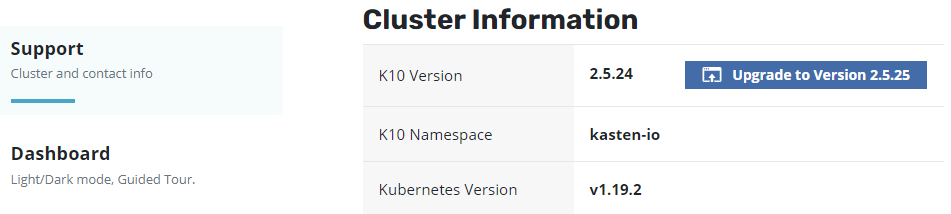
Where it will tell you if there is an update of Kasten k10, you just click on “Upgrade to Version….” and it will send you to the page where the command to update is located (in my case with helm 3):
helm repo update && \
helm get values k10 --output yaml --namespace=kasten-io > k10_val.yaml && \
helm upgrade k10 kasten/k10 --namespace=kasten-io -f k10_val.yamlBefore executing, it is always advisable to check if there is any Policy or Job running to stop it or wait for it to finish to perform the update.
If you installed Kasten k10 in another namespace, just change it, then run it:
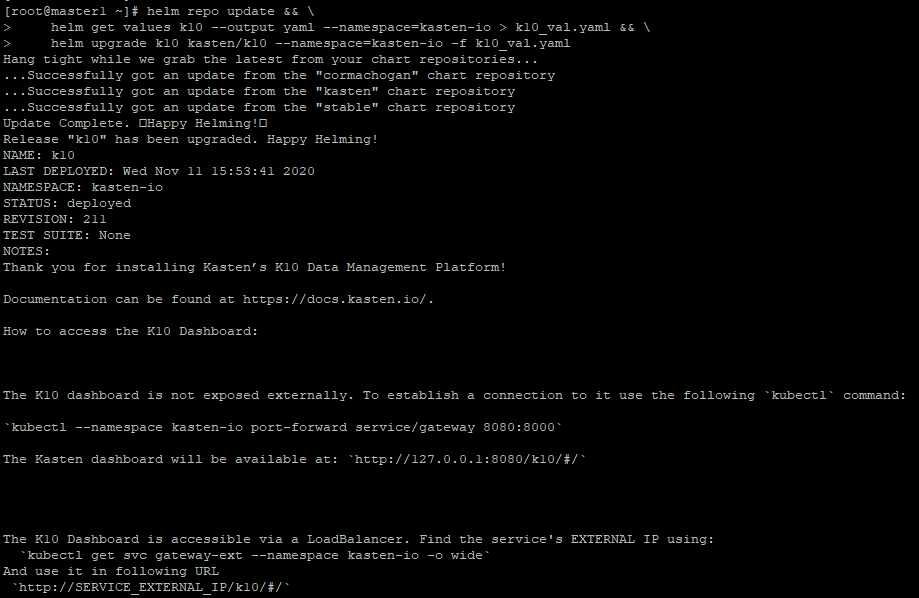
After the execution of the command, we see that it updates the helm repositories or charts and updates to the new version.
Then we will observe that some Pods of Kasten which approximately takes a few seconds and you will be able to enter the Dashboard again k10, with the following command you can see the status:
watch kubectl -n kasten-io get pods
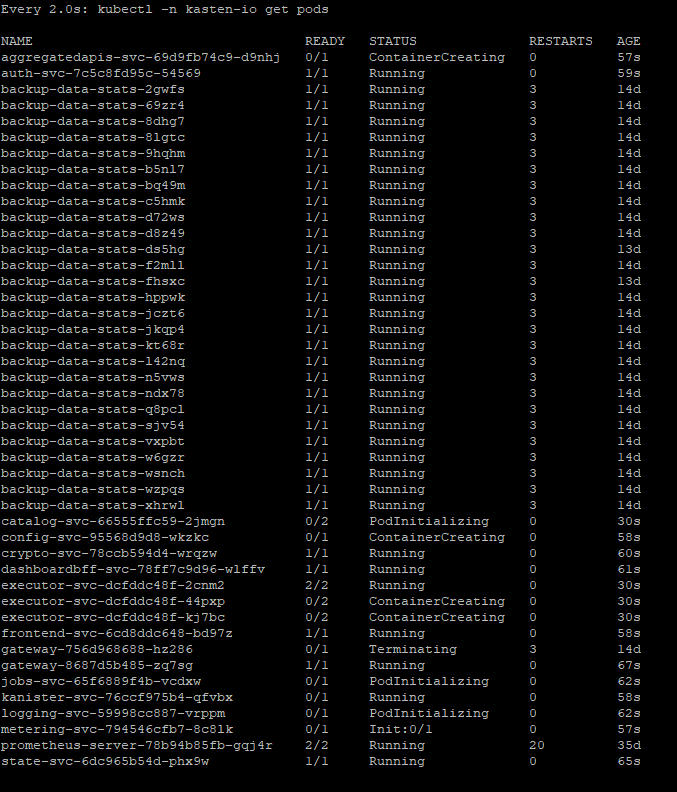
When you already have all the Pods in the "Running" state, you must enter the Dashboard of Kasten k10, then in “Settings” and finally in “Support” to check the updated version:
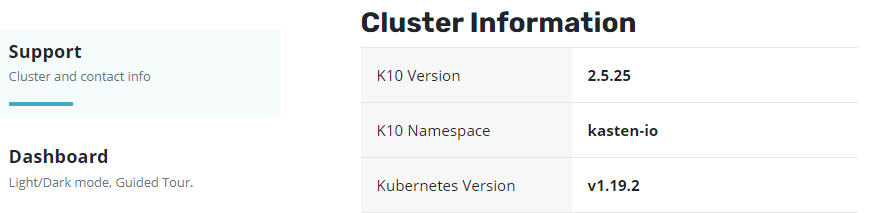
You will also verify that all statistics, policies and configuration are maintained.ones that exist in Kasten k10
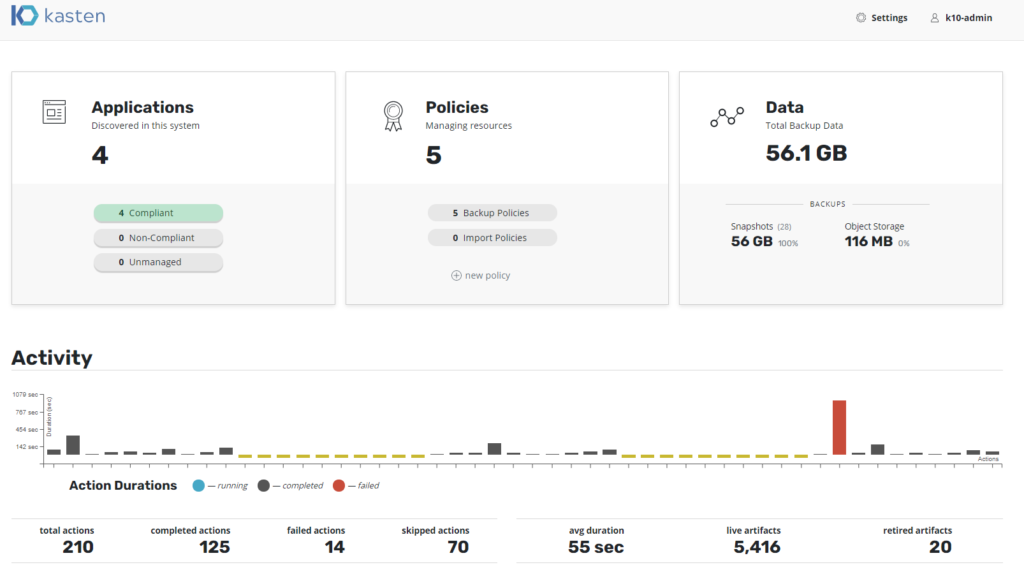
With that we finish, very simple to perform the update!
