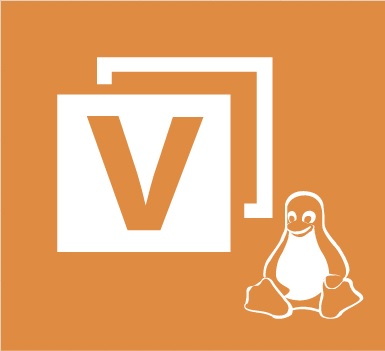And since we have reviewed Oracle database support, integration with Oracle Cloud using Object Storage, now we need to see data protection with Veeam Agent for Linux, for the protection of Oracle Linux operating systems, Exadata Appliances, folders or any important data of the systems to be protected as well as reviewing the installation method in a UEK Kernel vs. a RedHat Kernel and of course install versiones and Kernel dependencies with the same versionsoneI know what you need Veeam Agent for Linux.
Introduction
In general, it is one of the queries that I am always answering, since technically the versions are very similar.ones of Oracle Linux and Redhat, but in particular, Oracle has its own version of Kernel, known as UEK (Unbreakable Enterprise Kernel) and in the following link you can see all the versionsones since when they were released as well as the last ones released:
https://blogs.oracle.com/scoter/oracle-linux-and-unbreakable-enterprise-kernel-uek-releases
In addition, many companies already have or are thinking of acquiring Oracle Exadata, which is an Appliance optimized for the database service with integration to Oracle's public Cloud (I will not go into details since there is a lot of information on the internet) which in its x86 version is based on Oracle Enterprise Linux, therefore, it will be possible to protect them with Veeam Agent for Linux, I have seen Exadata with different versionsones of Oracle Linux, for example from OEL version 6 to versiones of OEL 7.7. In the latest releases of Exadata they are including the version of OEL 7.7 UEK5 as indicated in the documentation:
Since we have seen information about Oracle Linux and Exadata, we will also see the operating systems supported by Veeam to perform backups on these systems, which in the case of Oracle Linux, has support for:
- Oracle Linux 6 – 8.2 (RHCK)3
- Oracle Linux 6 (starting from UEK R1) – Oracle Linux 8.0 (up to UEK R6)3
Where of course you can see more updated information in the manual Veeam Agent for Linux:
https://helpcenter.veeam.com/docs/agentforlinux/userguide/system_requirements.html?ver=40
Configuration
Now, since we know we have support from Veeam Agent for Linux to support these beautiful solutionsones, we will proceed to the important thing, install the dependencies that it requires Veeam Agent for Linux, but first, we must know what version of Kernel and system we are going to protect, in my case:
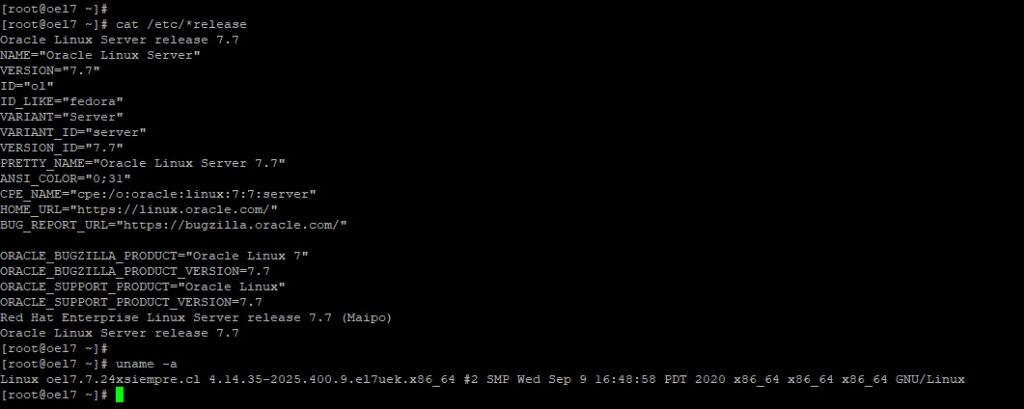
From the previous image we can see that we have an Oracle Linux 7.7 and its respective kernel 4.14.35-2025.400.9.el7uek.x86_64, so we will return to the dependencies of Veeam Agent for Linux, which requires:
- dkms
- kernel-uek-devel
And the version of the Kernel or better said Kernel UEK needs the installation of the previous packages to work with Veeam Agent for Linux, but if it were a Redhat Kernel, you would only need to install Kernel-headers on the same version of the current Kernel since veeam use kmodveeamsnap. As always, in this case, we will find the Kernel-UEK we must install the packages mentionedone with the command:
yum install kernel-uek-devel-$(uname -r)

Entering "Y" will already install all the packages and their dependencies to finish:
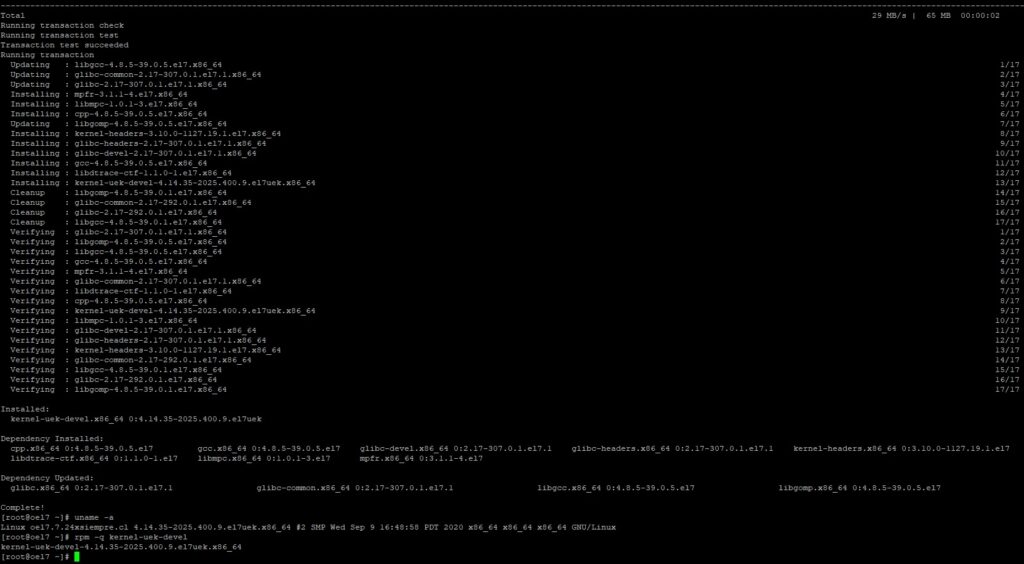
Therefore we already have a package installed, now we need to install DKMS, which stands for Dynamic Kernel Module Support and will help us use packages from veeam (veeamsnap itself) at the kernel level, we must ensure that the version of kernel-uek and the version of kernel-uek-devel must be exactly the same version:
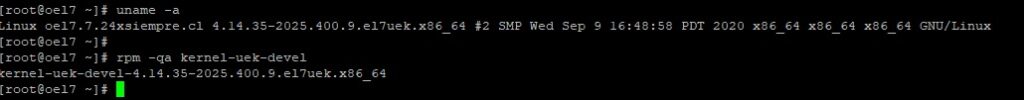
Now that we are certain of the versionsones we will proceed to install DKMS, with the command:
yum install dkms
Doing the above command will return an error:
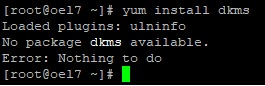
This error appears because we do not have the Oracle Linux EPEL (Extra Packages for Enterprise Linux) repository enabled/installed, so we will proceed to install it. We must enter the folder:
cd /etc/yum.repos.d/
vi epel.repo
And then type/paste:
[ol7_epel]
name=Oracle Linux $releasever EPEL ($basearch)
baseurl=http://yum.oracle.com/repo/OracleLinux/OL7/developer_EPEL/$basearch/
gpgkey=file:///etc/pki/rpm-gpg/RPM-GPG-KEY-oracle
gpgcheck=1
enabled=1
With the above we re-execute the command to install dkms and its dependencies:
yum install dkms
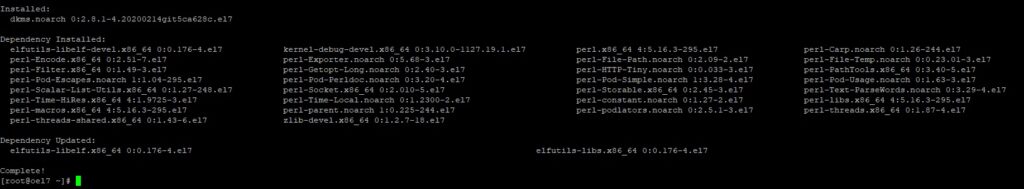
Veeam Backup & Replication
With that we have the dependencies required by Veeam Agent for Linux for Oracle Linux or Exadata that maintain the supported version and now it's just a matter of adding them to a protection group of Veeam Backup & Replication:
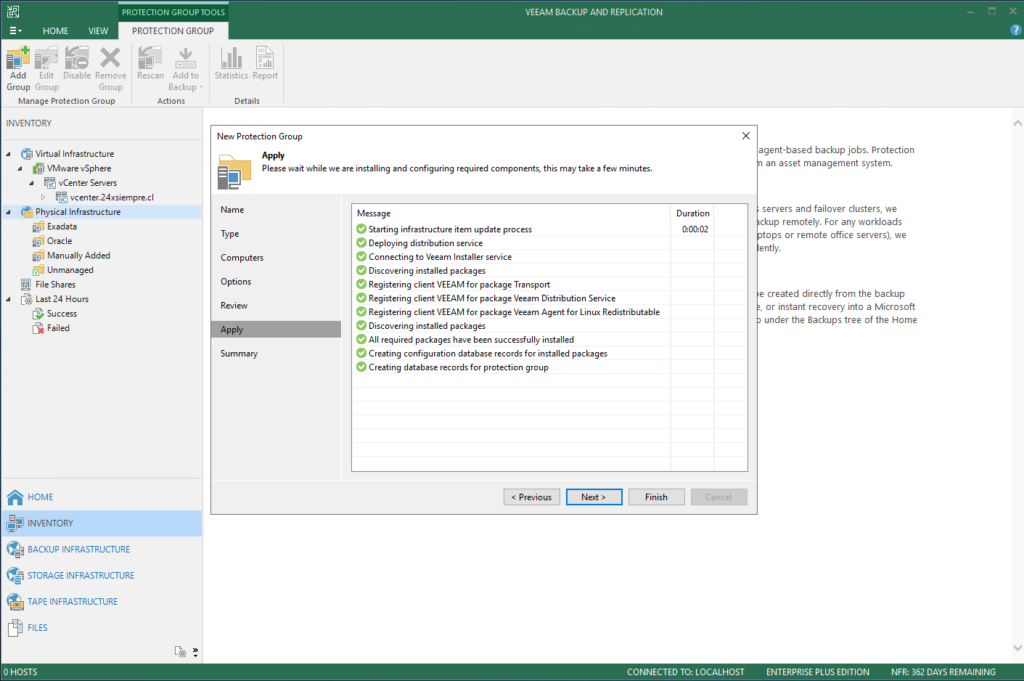
Where in the previous image you see the creation of a protection group and then when you click on "FINISH", we will see the automated installation of Veeam Agent for Linux from the console Veeam Backup & Replication (If you need to install it manually, you have to download the packages from veeam.com and install them directly on the server):
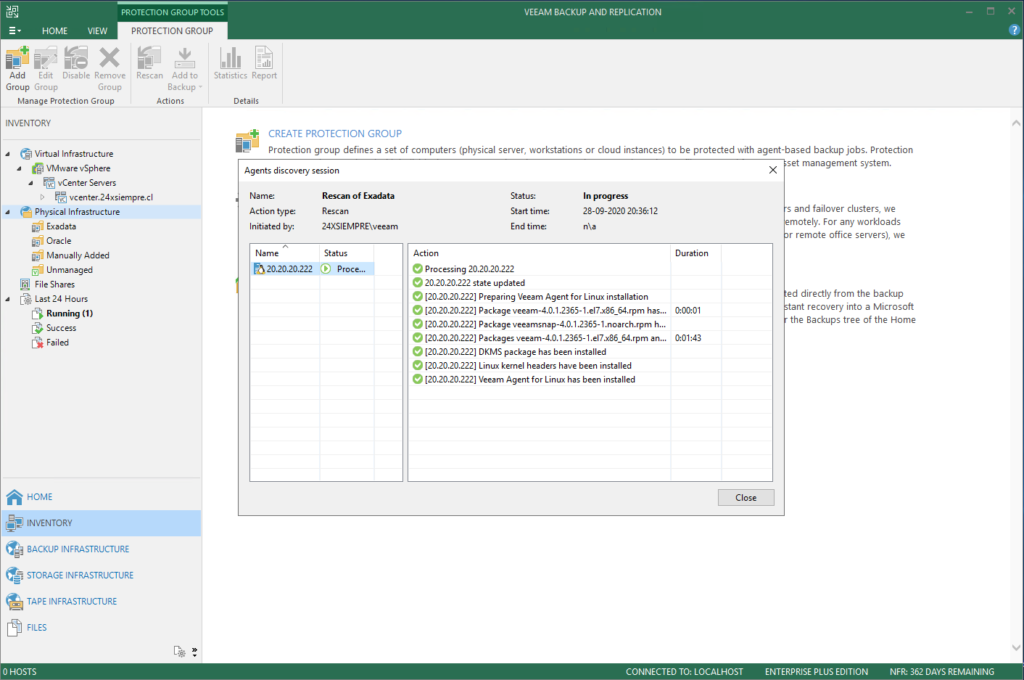
With this we are ready to back up our Oracle Linux or Exadata at the file / filesystem level and integrate it with Veeam Plugin for Oracle RMAN that can be read at this link:
A good recommendation that I will make is that when you configure the Job or backup task with the Veeam Agent for Linux on an Oracle Database, Oracle RAC or Oracle Exadata, is that they use the option of File Level Backup and Snapshotless backup to protect only the folders that need to be backed up and adding Veeam Plugin for Oracle RMAN:
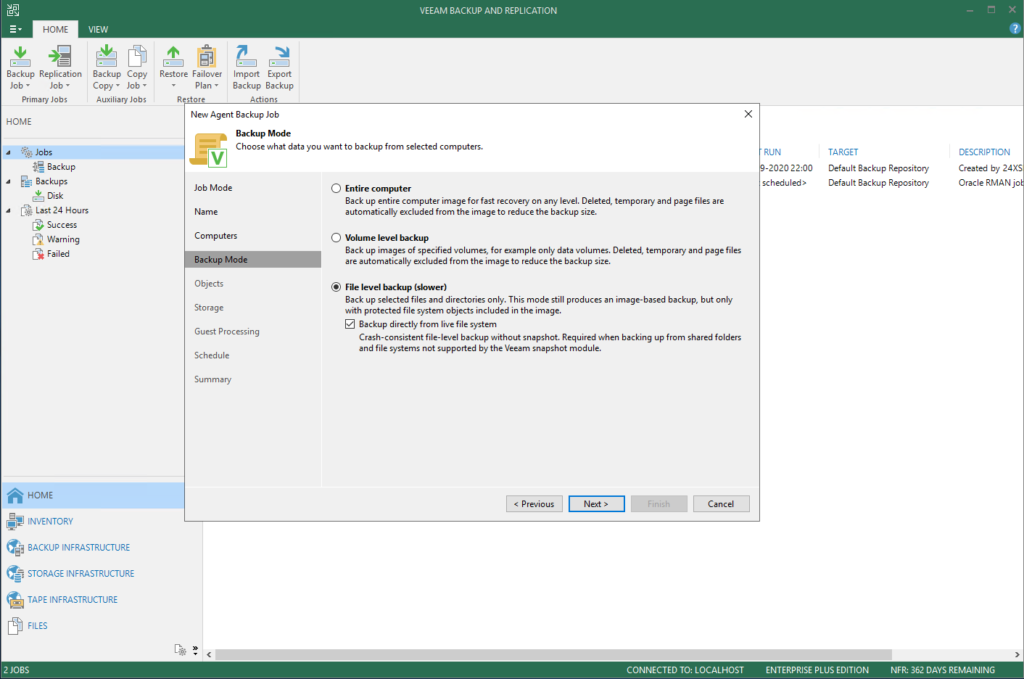
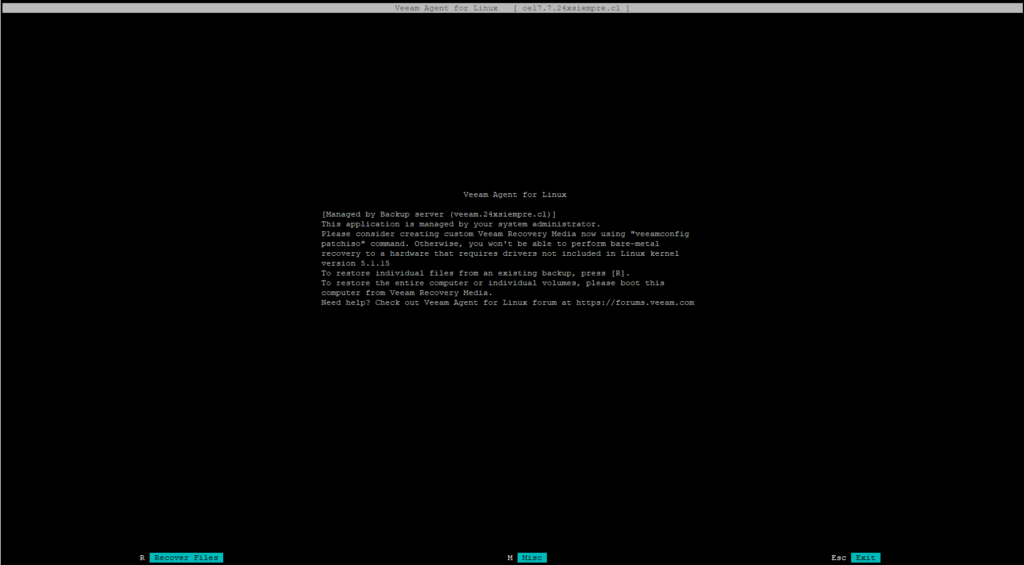
And the rest is known history, for the configuration of tasks / backup jobs.